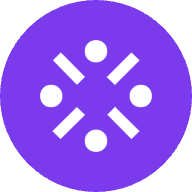CherryTree: Hierarchical Note-Taking Application
CherryTree is a powerful, open-source note-taking application designed for users who need a structured and versatile way to organize their information. It supports hierarchical note structures, allowing users to create nested nodes for better organization of thoughts, projects, or documentation. The application features rich text formatting (including colors, bold, italic, headers, and more) and syntax highlighting for numerous programming languages, making it ideal for developers and writers alike.
Key Features
- Rich Text and Formatting: Supports foreground/background colors, various text styles, and headers (h1 to h6).
- Syntax Highlighting: Enhances readability for code in multiple programming languages.
- Multimedia Support: Handles images, embedded files, and LaTeX math equations.
- Data Storage Options: Store notes in a single file (XML or SQLite) or multiple files/directories.
- Advanced Organization: Features multi-level lists, tables, codeboxes, and hyperlinks to nodes, files, or web pages.
- Export and Import: Export notes to HTML, PDF, or plain text; import from various formats like HTML, plain text, and other note-taking apps.
- Cross-Platform: Available on Windows, Linux, and macOS with multiple installation options (AppImage, Flatpak, Snap).
- Password Protection: Secure single-file storage with encryption (via 7-Zip).
Use Cases
CherryTree is perfect for students, developers, researchers, and project managers who require a flexible tool for note-taking, documentation, or brainstorming. Its ability to handle code, rich text, and hierarchical structures makes it a go-to for technical documentation and personal knowledge bases. Whether you're drafting a project outline or storing code snippets, CherryTree offers a robust solution for organizing complex information efficiently.