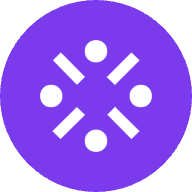Writing: Lightweight In-Browser Text Editor
Writing is a minimalist, distraction-free text editor designed to run directly in your browser. It supports both Markdown and LaTeX (via MathJax), making it ideal for creating formatted text and mathematical expressions with ease. Inspired by the editor used on math.stackexchange.com, Writing prioritizes speed and simplicity, offering real-time rendering with no delays or flickering, even when working with complex math formulas.
Key Features
- Dual-Pane Interface: Write on the left, see the formatted result on the right in real-time.
- Markdown Support: Easily format text with headers, lists, links, code blocks, and more.
- LaTeX Integration: Write inline or block math formulas using LaTeX syntax, rendered by MathJax.
- Dark Mode: Toggle between light and dark themes for comfortable writing in any environment.
- Keyboard Shortcuts: Quick commands for toggling display modes, saving files, printing, and more (e.g., CTRL+D, CTRL+P).
- Export Options: Save your work as a Markdown (.MD) file or export directly to PDF.
- Custom Fonts: Switch between Roman (LaTeX-like) or sans-serif fonts for a personalized look.
- Page Break Support: Add page breaks for better formatting when printing or exporting to PDF.
Use Cases
- Students and Educators: Perfect for writing notes, assignments, or teaching materials with mathematical notation.
- Researchers and Academics: Draft papers or technical documents with seamless LaTeX integration.
- Writers and Bloggers: Create clean, formatted content using Markdown without distractions.
- Developers: Write documentation or code snippets with syntax highlighting in a lightweight environment.
Built on technologies like Pagedown, Pagedown Extra, and MathJax, Writing is open-source under the MIT license and available on GitHub for contributions or customization. Its focus on performance and minimalism sets it apart from heavier editor solutions.